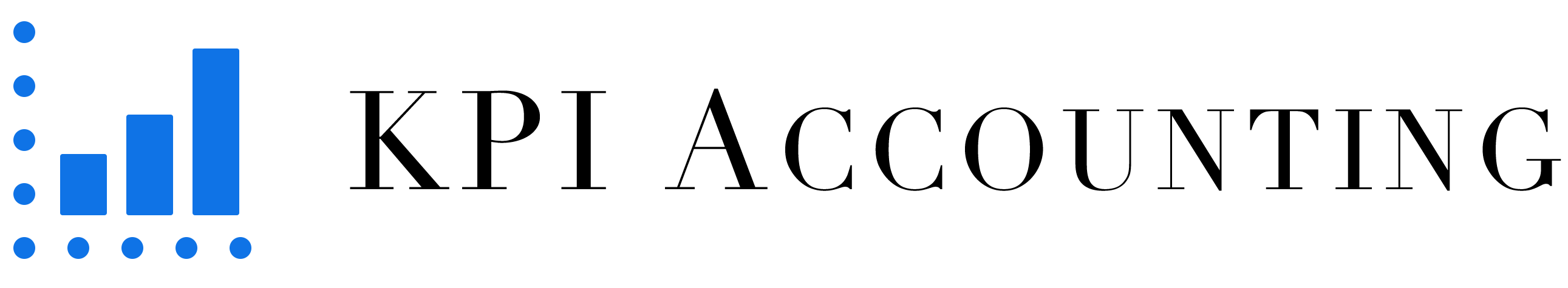Managing your inventory can sometimes feel like the most challenging part of running your business as a restaurant owner. It’s not just about keeping track of what’s in your pantry, it’s also about understanding the financial implications of every ingredient you buy.
That’s why you need the best restaurant inventory management software that can make a difference. This blog will help you understand why such a tool is essential for your business and guide you through choosing the right one.
Understanding the need for restaurant inventory management software
Owning a restaurant can be rewarding yet demanding work. You’re not just creating mouth-watering dishes, but also juggling financial responsibilities, managing staff, and making sure your business stays profitable.
Here are some major drawbacks that you might face as a restaurant owner if you don’t have a proper restaurant inventory management software:
High operation costs: The expenses add up quickly from ingredients to utilities.
Staffing issues: Finding and retaining quality staff can be a continuous struggle.
Customer loyalty: Securing repeat customers is often harder than attracting new ones.
Food cost control: Keeping tabs on food costs and minimizing waste is crucial.
So, how do you tackle these challenges? One answer lies in effective inventory management. Here are five reasons why it’s so vital for your restaurant’s profitability:
Cost control: Proper inventory management helps you avoid overstocking or understocking, both of which can lead to unnecessary costs.
Waste reduction: By tracking your inventory accurately, you can minimize food waste, which directly affects your bottom line.
Pricing strategy: Understanding your inventory costs can help you price your menu items more accurately and profitably.
Efficiency: Inventory management software can save you time, allowing you to focus on other aspects of your business.
Decision-making: Reliable inventory data allows you to better understand your business’s financial health and make informed decisions accordingly.
All you need is the best restaurant inventory management software and you can turn these challenges into opportunities, optimizing your operations and boosting profitability.
Key features to look for in restaurant inventory management software
Choosing the best restaurant inventory management software for your restaurant is a crucial decision. The right tool can simplify your operations, save you time, and boost your profitability – here are some key features you should look for:
Real-time tracking: This feature allows you to monitor your inventory in real-time. You’ll know exactly what’s in stock, what’s running low, and when it’s time to reorder. This helps prevent overstocking or running out of key ingredients.
Supplier integration: Good software should seamlessly integrate with your suppliers. This means you can place orders directly from the platform, simplifying the reordering process.
Reporting capabilities: Look for software that can generate detailed reports. This includes sales reports, inventory valuation reports, and wastage reports. These insights can help you make informed decisions about your menu, pricing, and ordering.
Ease of use: The software should be user-friendly and easy to navigate. You don’t want to spend hours trying to figure out how to use it – look for intuitive interfaces and good customer support.
Mobile access: In today’s world, having access to your data on the go is important. Look for software that comes with a mobile app or can be accessed on a mobile browser – this way, you can manage your inventory wherever you are.
Scalability: Your business will grow, and your software should be able to keep up. Make sure the software can scale with your business, accommodating more inventory items and locations as needed.
By prioritizing these features, you can find inventory management software for restaurants that not only meets your current needs but also supports your business as it grows and evolves.

Types of restaurant inventory management software
Cloud-based software
This type of software is hosted on the vendor’s server and accessed via the Internet. It means you don’t have to worry about installation or maintenance. Updates are automatic, and your data is accessible from anywhere, anytime.
However, you’ll need a reliable internet connection to use it. Also, monthly or annual subscription costs can add up, but many find the convenience worth it.
On-premises software
This is installed directly on your restaurant’s computers. It offers complete control over your data and doesn’t require an internet connection to operate.
But, it comes with upfront costs for the software license, installation, and hardware if needed. Also, you’ll be responsible for updates and troubleshooting, which may require technical knowledge.
Mobile apps
These offer the convenience of managing your inventory right from your smartphone or tablet. They’re great for on-the-go access, especially for owners managing multiple locations. However, they might lack some advanced features compared to full-fledged software.
Free software
Paid software
Factors to consider when choosing the best software
Finding the best inventory management software for restaurants is a crucial task. Here are some factors to consider:
Cost: Determine how much you’re willing to spend – while free or cheaper options might be tempting, they may not offer all the features you need. Conversely, pricier doesn’t always mean better – find a balance between cost and functionality.
Scalability: As your business grows, your software should too. Ensure it can handle increased inventory, sales, and potentially multiple locations.
User-friendliness: You shouldn’t waste valuable time learning complicated software. Choose something intuitive and easy to use if it offers helpful tutorials or customer support, even better!
Compatibility: The new software should integrate seamlessly with your existing systems. For instance, if you’re using specific restaurant accounting services, restaurant bookkeeping services, or restaurant payroll services, your inventory management software should work smoothly with them.
- Features: Make a list of essential features, like real-time tracking, supplier integration, or detailed reports. Ensure your chosen software ticks all these boxes.
- Reviews and reputation: Checking out reviews and the provider’s reputation can give you an idea of what to expect and alert you to any potential red flags.
Remember, the goal isn’t just to find any software, but to find one that simplifies your operations and supports your business growth.

Top restaurant inventory management software solutions
Here are the top 5 software solutions to help narrow down your search:
1. xtraCHEF by Toast
xtraCHEF is a powerful add-on for the Toast POS system, enhancing its inventory features. It offers real-time tracking, menu costing, and sales forecasting and connects to suppliers for cost updates and easy ordering.
It even finds vendor refunds to save you money, and automates invoice entry and inventory updates. Plus, Toast provides 365/24/7 customer service with handy xtraCHEF tutorials.
Pricing: They offer quote-based pricing, based on individual restaurant needs.
2. MarketMan
MarketMan, unlike other all-in-one POS systems, focuses specifically on advanced restaurant inventory management and supplier logistics. It offers ingredient tracking, recipe management, automated cost updates, order alerts, and easy purchase order creation.
It even updates your inventory levels for you when you receive a supply – just send a photo of the invoice! With phone support and an online knowledge base, you can control it from anywhere you want.
Pricing: From $127/month (Starter), $169/month (Professional), $339/month (Ultimate)
3. Restaurant 365
Restaurant365 is a comprehensive cloud-based solution for restaurant inventory management. It offers advanced tracking, recipe costing, supplier integrations, and useful reports. What sets it apart is its built-in staff scheduling, labor cost tracking, and optional HR add-ons.
Perfect for large or multi-location restaurants, Restaurant365 saves time by managing food and labor costs in one place. Support is available via phone and ticket, and it integrates with many popular restaurant POS systems.
Pricing: From $435/month (Basic), $635/month (Professional)
4. Craftable
Craftable is a cloud-based restaurant inventory management app that can stand alone or pair with a POS system. It offers unlimited user support, ingredient tracking, purchase orders, and recipe costing.
With direct connections to vendors for cost updates and ordering, Craftable makes managing your inventory very easy. Higher plans offer automated invoice entry and inventory updates.
Pricing: From $99.99/month, $149.99/month, $199.99/month
5. CrunchTime
CrunchTime is an inventory management software ideal for large-scale or multi-unit restaurants like chains and franchises. It offers detailed inventory tracking, automated ordering, food and labor cost controls, and even USDA nutritional data for recipes.
However, it might be a bit much for small or startup operations. Despite its sophisticated features, you’ll still need a POS system for sales. CrunchTime offers phone, email, and fax support along with thorough training and onboarding.
Pricing: Customized pricing based on restaurant needs.
Final thoughts
In conclusion, optimizing your restaurant’s inventory management system is crucial to increasing profits. By choosing the best restaurant inventory management software, you can streamline processes, reduce waste, and make more informed decisions.
These tools offer a range of features, from detailed ingredient tracking to automated ordering, making them invaluable for any restaurant operation. However, selecting the best solution requires understanding your specific needs and business model.
This is where having restaurant consulting services comes in handy. At KPI Accounting, we offer expert advice tailored to your restaurant, helping you increase profits and efficiency.
For more personalized guidance on how to increase restaurant profits, don’t hesitate to contact us at KPI Accounting – we’re here to help you make the most out of your business.
FAQs
How can restaurant inventory management software help with waste reduction?
The software can track food usage patterns, helping identify wasteful practices and adjust orders accordingly to minimize waste.
Can inventory management software for restaurants integrate with my current POS system?
Yes, most software can integrate with existing POS systems, providing seamless data flow and accurate inventory tracking.
Is there any restaurant inventory management software free of charge that I can try before purchasing?
Some providers do offer free trial versions or even free basic versions of their software - however, these may have limited features compared to paid versions.
What makes the best inventory management software for restaurants?
The best software offers features like real-time tracking, POS integration, waste reduction tools, and easy-to-understand analytics and reports.
Can the best restaurant inventory management software help me with menu planning?
Absolutely. By analyzing inventory usage and sales data, the software can provide insights to help optimize your menu for profitability and customer satisfaction.